How to join your classroom
How to join your classroom
This guide would describe how you can join your classroom as a tutor.
Each tutor has been assigned their own classroom. When they join, they would become moderators of that room. Each student would join the tutor’s classroom when it is time for their lesson.
As a moderator, you can let your students in when you are ready and at the start of the lesson. Other students could also try to join, but they would be left in the lobby/waiting room until the moderator lets them.
1) Go to your Store Manager![]()
2) Click on Classroom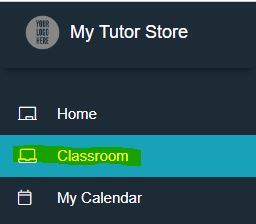
3) Click on Join to start and enter your classroom
You would be redirected to your classroom.

