How to join your lesson
How to join your lesson
This guide would show you how students join their scheduled lesson.
1) Go to My Account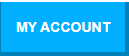
2)Orders
3) If the order Status is “Lesson Scheduled”, then click on view
4) You should see Join (Tutor’s name) classroom.
Click on the Join button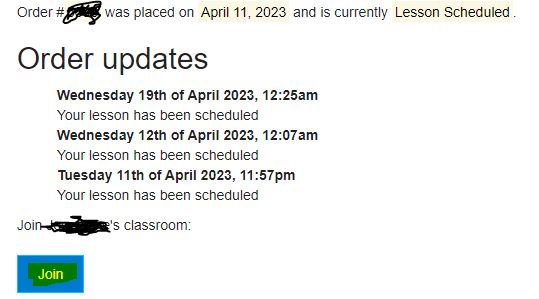
5) You would be redirected to the classroom
Student/Viewers
We recommend watching this short video that demonstrates a concise overview of how to join a session, connect to the audio, adjust your microphone, raise your hand, mute/unmute yourself and chat.

