Your Store’s opening time
Your Store’s opening time
How to setup your store’s opening times.
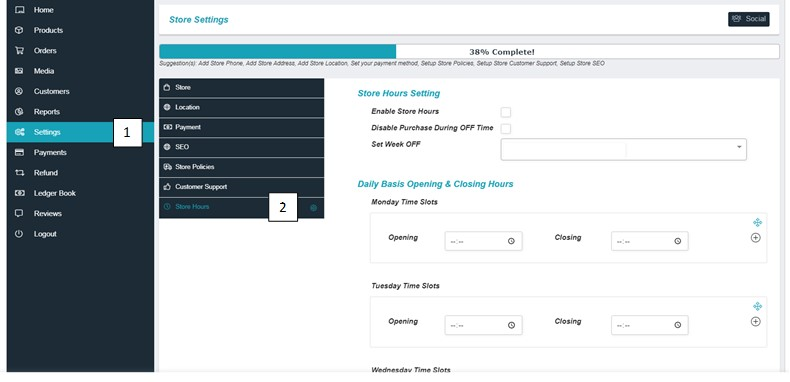
1) Go to your store manager, then click on settings
2) Store Hours
3)Tick “Enable Store Hours”
4) Fill in your available start time (Opening) and end time(Closing) for each day of the week.
Remember to click Save
For more tutorials please check out our blog.
Find us on Instagram

