Marking a service as completed/Delivered
Marking a service as Completed/Delivered
This tutorial would show you how to change the status of an order. To mark your service as “Delivered”. For example if 4 lessons have been booked, it would be split into 4 individual orders. So mark the orders 1 by 1 as Delivered as soon as you have taught that lesson. Then the student would have to confirm that they have received the lessons. If they confirm, then you will be eligible for payments.
1) Go to your store manager
2) Click on orders
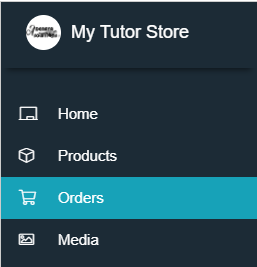
3)Click on the oder number or you can click on the eye botton to view the order

4) You can change the order’s status to Delivered, then click on update.
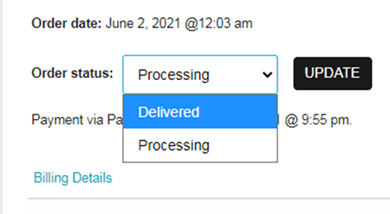
5) Wait for Student confirmation or remind them using our messaging systems.
For more tutorials please check out our blog.
Find us on Instagram


[…] a tutor, after someone has booked your tutoring services, you have taught them and you mark as completed. We are sure that you would like to get paid. This guide will help you to set up how you would like […]