Registering as a Tutor
Registering as a Tutor
This tutorial would show you how to register as a tutor and have your own personal tutoring store. So that students can book your tutoring services.
1) Click on “Vendor Registration” in the navigation menu
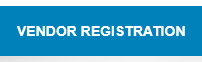
2) Chose your username (This should auto-fill if you’re logged in)
3) Type your email (This should auto-fill if you’re logged in)
4) The verification code would be sent to the email that you provided. Type the code that was send to you into the box provided.
5)Fill in your first and last name.
6) Fill in the name of your store
7) Please upload a Valid ID. It can be a passport, driving licence with a photo of you. It must show your name and a picture of you. We ask for this so we can pay you properly.
8) Choose your password, then confirm it.
9) Read and accept our terms and conditions
10) Click register. You will then be approved after an admin reviews your registration.
11) After approval, you will be logged out. When you sign back in, you would be presented with a store setup wizard. This wizard would guide you, please read and follow the instructions carefully.
For more tutorials please check out our blog.
Find us on Instagram

